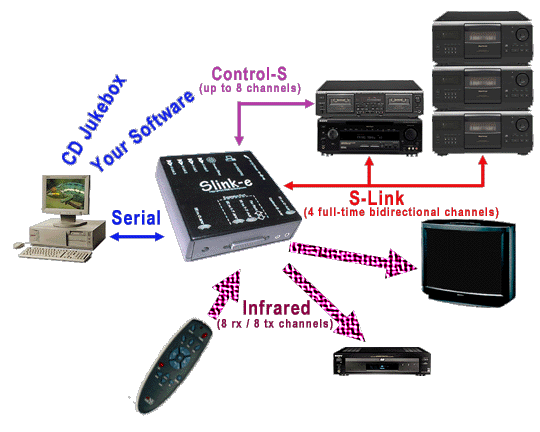Everything was working fine, but there was still the problem of all those wires connecting the laptop to the Slink-e. For my setup, I have used an IBM X21 that was "liberated" by my being given a more powerful notebook at work. The X21 took up residence in the stereo rack, and was pulled out when I wanted to run the CD jukebox.
If you can't dedicate a laptop, any PC will do. The issue for me was the noise given off by a normal PC. A laptop has the benefit of being very quiet.
The problem was that the sofa is about 12 feet away from the stereo rack and that means I needed to have more than 12 feet of serial cable (to the Slink-e) and 12 feet of LAN cable (for CDDB lookups). It worked, but it was awkward.
Opportunity knocked with the availability of an old IBM 240x that I was able to obtain. The CDJ software that runs the Slink-e is pretty undemanding - any PC running Windows 98 or higher can run the interface, so the 240X is fine.
I added a Linksys Wi-Fi card to the laptop, eliminating the need for the LAN cable. Now it was just a matter of figuring out how to eliminate the serial cable.
I had tried unsuccessfully to use a Lantronix UDS-10 serial to Ethernet converter to replace the serial cable. While the physical connection got made, CDJ refused to work over the link. Since no tech support and no new development is being done on CDJ, that was pretty much a dead end.
The answer came from a different direction - use a computer to control the computer.
There is a class of software that allows remote control of one PC by another. You see everything that is on the screen of the primary PC and can control the cursor as if you were sitting at the PC.
The granddaddy of all this is VNC, originally written at AT&T Labs by the UNIX folks. The program is public domain, and many variations and flavours are now available. The software can be obtained from http://www.realvnc.com/. A more fancy version is available from UltraVNC.
The software works by having one component run on the computer you want to control (server) and one component run on the computer you are using to control (viewer).
For my setup, that means that the IBM TPad X21 connected to the Slink-e is the server, and the 240x is the viewer. Installation of the software is very simple. You start the server component, determine the IP address of that PC, then start the viewer component and enter the IP address of the server. Your screen now displays the server computer, and it is just a matter of starting CDJ as normal.
The result is a completely wireless control for the jukebox, and as an added bonus, you can surf the 'net at the same time.